Scbo Mac Unlock
- Scbo Mac Unlock Software
- Scbo Mac Unlock Application
- Scbo Mac Unlock Tool
- Scbo Mac Unlock Download
- Scbo Mac Unlock Online
- Scbo Mac Unlock Code
- Scbo Mac Unlock Service
My Skype: haisung4344 Step 1) Format a flash drive GUID partition scheme and Mac OS Extended format. Name it Firmware. Step 2) Drag the attached SCBO file to your Desktop. If you are using Webmail, you will need to save the attachment to your Desktop. .scbo - MacBook EFI Unlock File. The SCBO other files are related to Mac OS X. SCBO file is a MacBook EFI Unlock File. The firmware in an Intel-based computer uses Extensible Firmware Interface (EFI) technology. Intel-based Macintosh computers can be protected by firmware passwords as well.
Use SCBO unlockApple T2 chip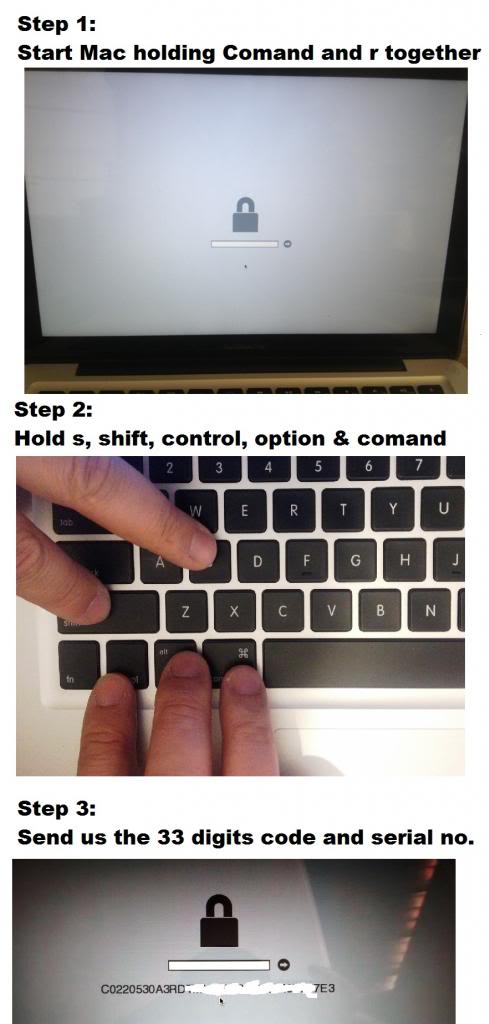
EFI iCloud Firmware SCBO
Jun 25, 2016 A security engineer who goes by the name of fG!, specialized in Mac security and reverse engineering, has found a way to reset a Mac's firmware password without help from Apple's support team. The answer is no. If we set a firmware password on a test Mac, generate the necessary string, and modify the SCBO accordingly, nothing will happen. The computer will process the file and reset the system, but the password isn’t reset. A repo for all Apple EFI firmware files. Contribute to gdbinit/firmwarevault development by creating an account on GitHub.
1: Get HASH CODE
Scbo Mac Unlock Software
Next:
Press Simultaneously:
Scbo Mac Unlock Application
Scbo Mac Unlock Tool
Next:Scbo Mac Unlock Download
Scbo Mac Unlock Online

Scbo Mac Unlock Code
- Turn off computer locked.
- Insert the Flash drive into the computer.
- Turn on the computer while pressing and holding the Option key.
- You should see the lock symbol for a moment, and then the computer should restart to the Startup Manager.
- If you still see digit 'passcode' lock after these steps at startup, reset the NVRAM by holding down Command-Option-P-R while restarting the computer.
Scbo Mac Unlock Service
 You need to have USB and other apple computer available to create USB
You need to have USB and other apple computer available to create USBThis is just an article that introduces the steps to follow, in order to successfully unlock you need to pay more.